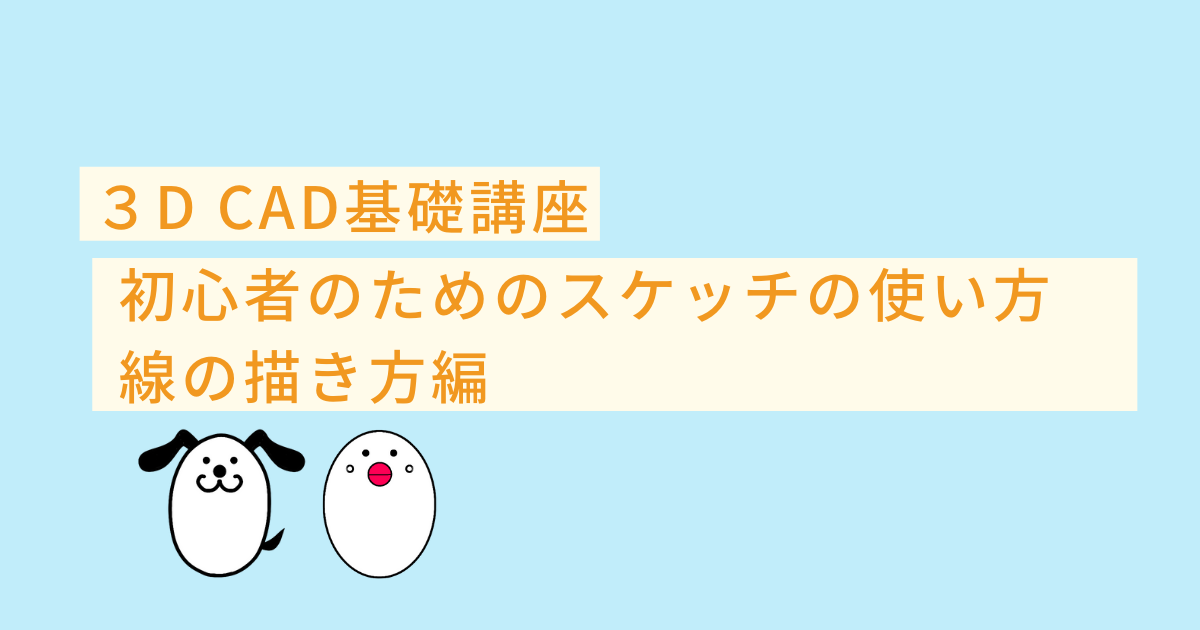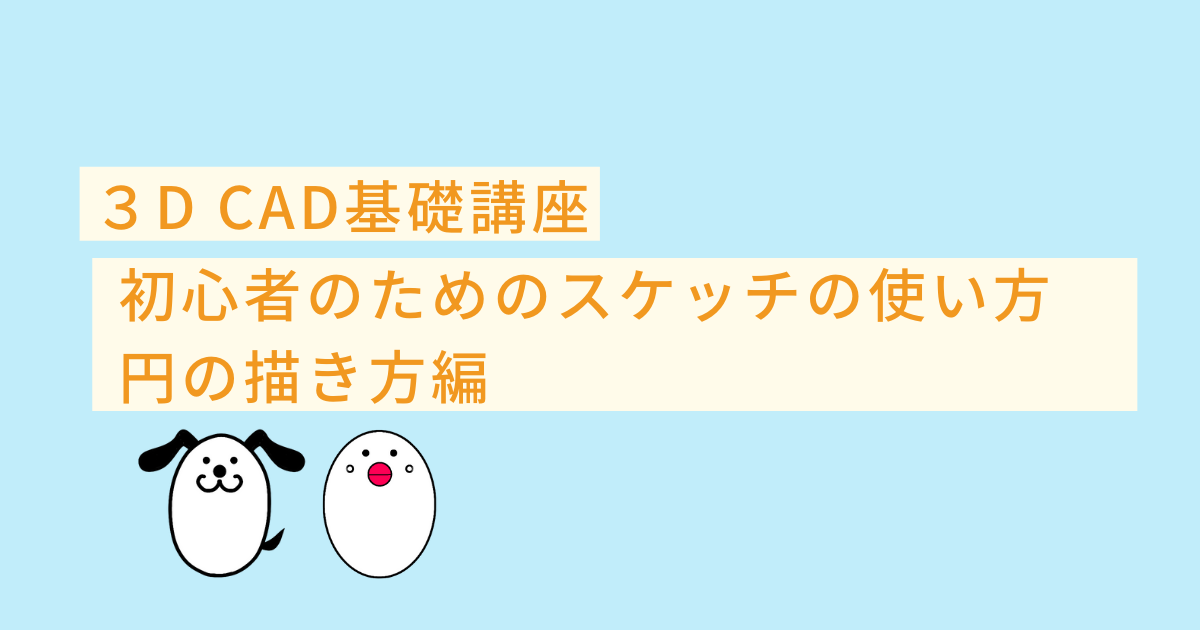Are you having trouble understanding Onshape’s operation manual?
We have created a manual that is easier to understand and learn for such people.
I have worked as a mechanical designer for over 10 years and will explain.
In this article, we will show you how to draw lines in a sketch.
How to Draw Lines in a Sketch
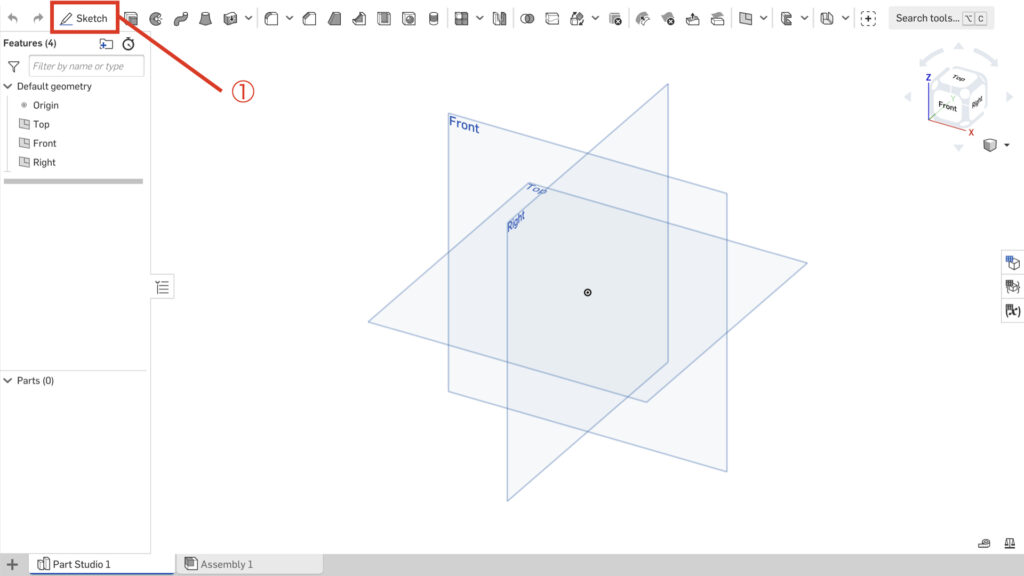
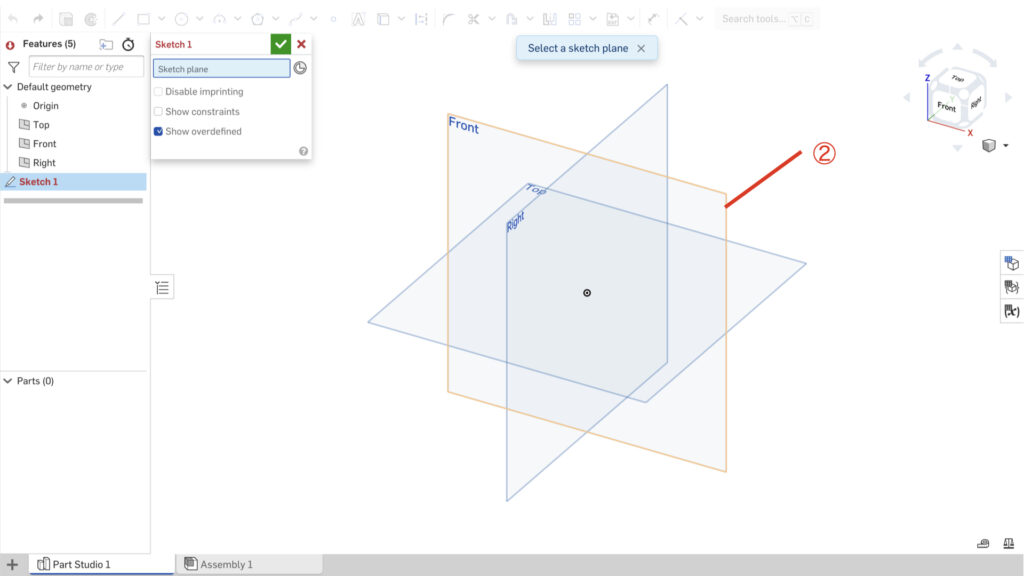
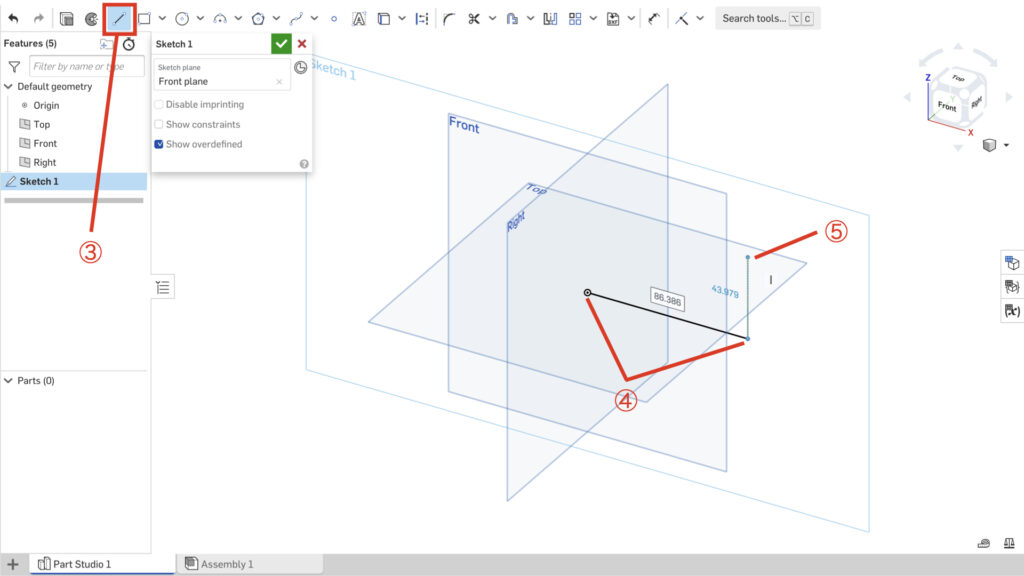
- ① Click on the sketch.
- ② Click on any plane.
- ③ Click on the line command.
- ④ Click on any points.
- ⑤ When you have finished drawing the line, press the esc key to exit the command.
How to draw a square in a sketch
corner rectangle
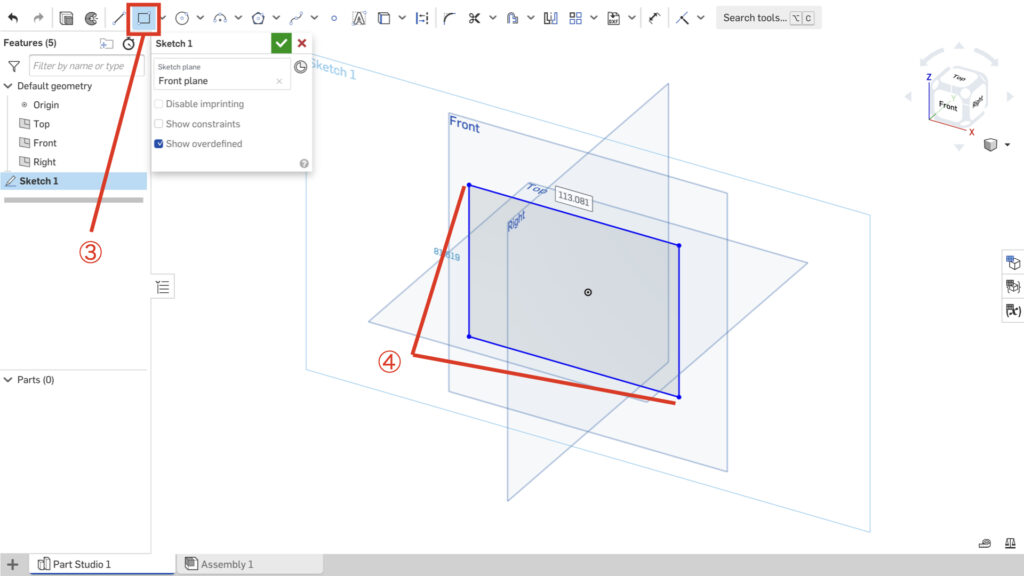
- ① and ② are the same as in the previous section, so they are omitted.
- ③ Click on the corner rectangle command.
- ④ Click on any points.(2 points)
Center point rectangle
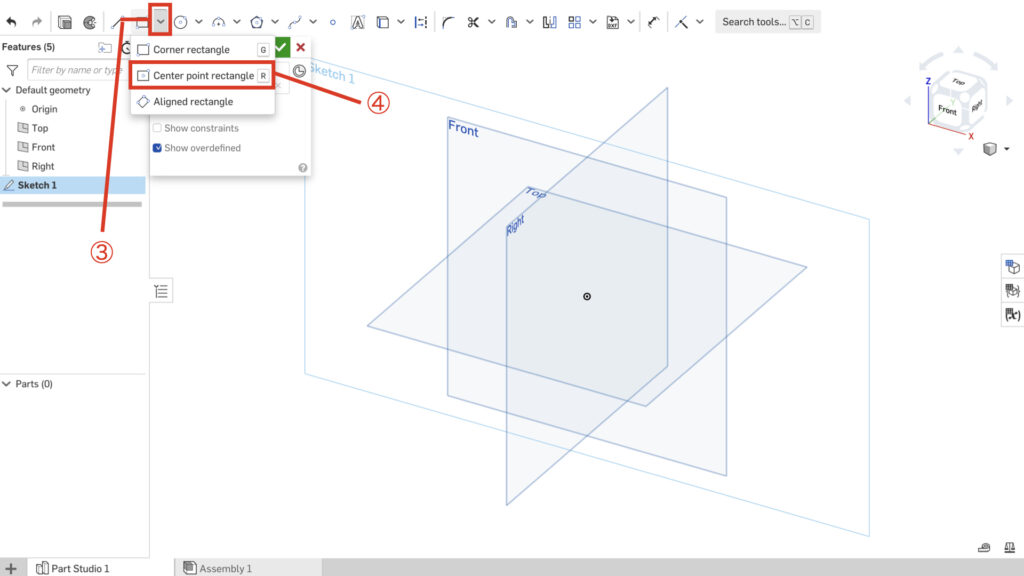
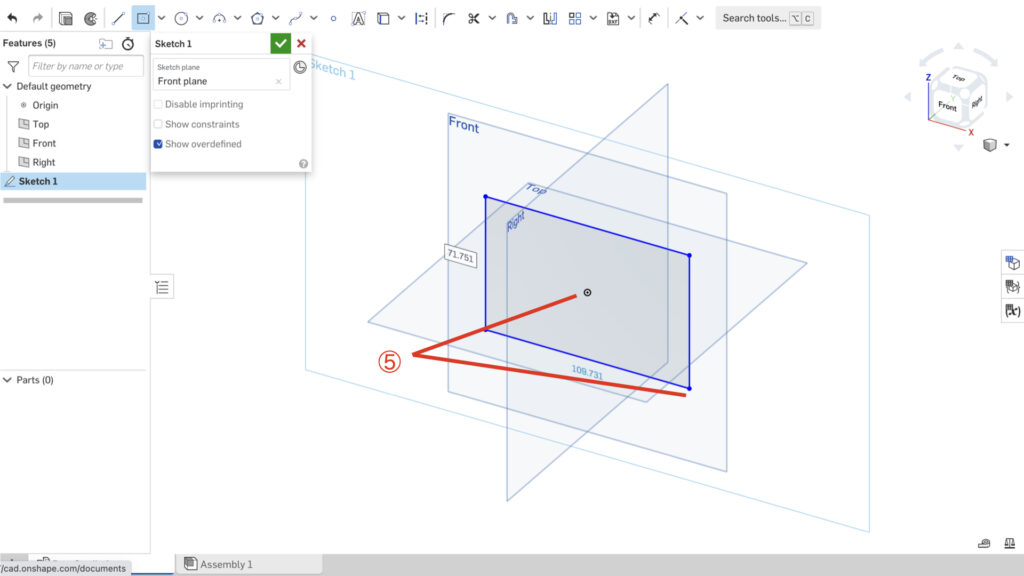
- ① and ② are the same as in the previous section, so they are omitted.
- ③ Pull down corner rectangle.
- ④ Click on the Center point rectangle command.
- ⑤ Click on any points.(2 points)
Aligned rectangle
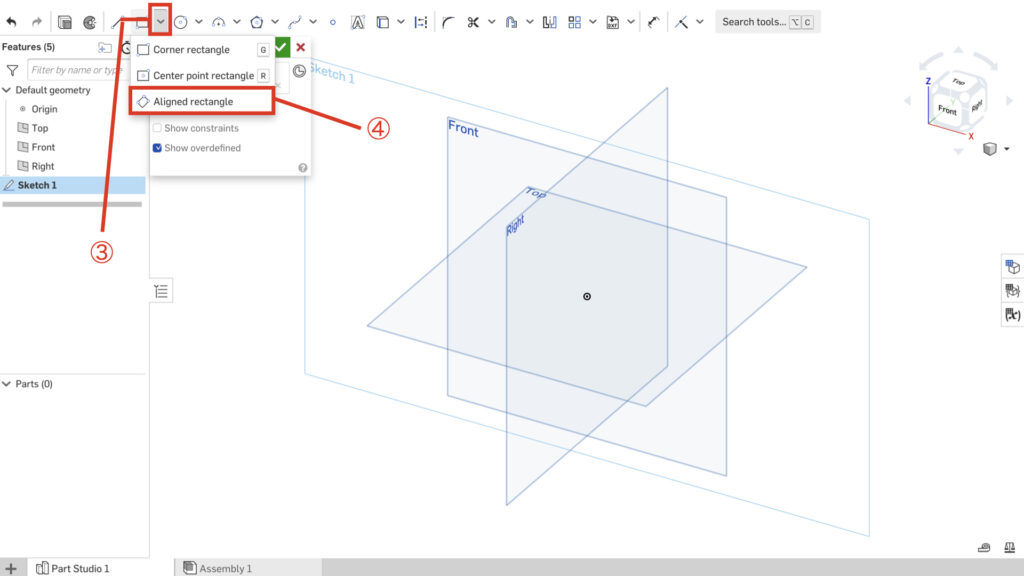
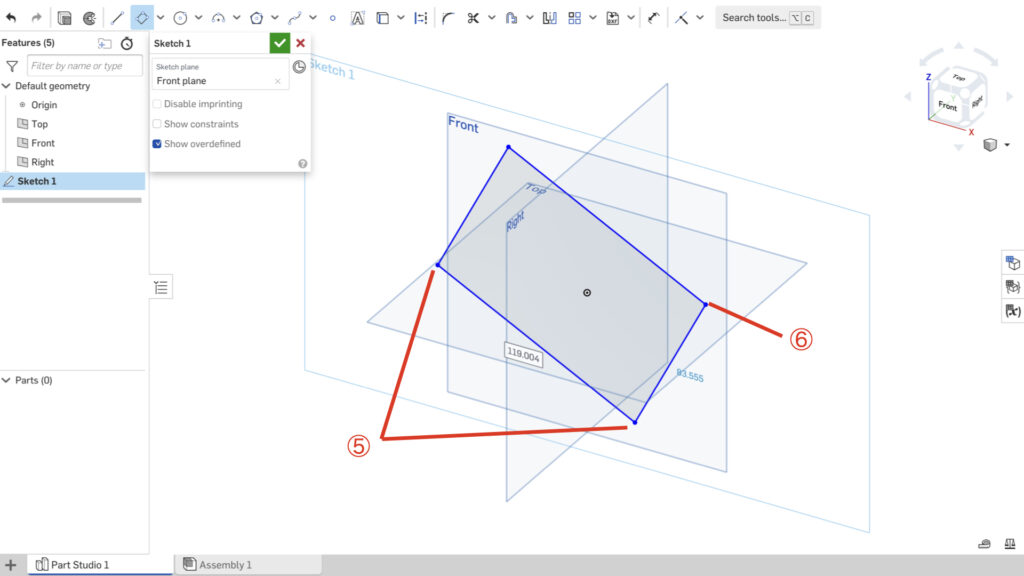
- ① and ② are the same as in the previous section, so they are omitted.
- ③ Pull down corner rectangle.
- ④ Click on the Aligned rectangle command.
- ⑤ Click on any points.(2 points) This operation determines the angle.
- ⑥ Click on any point.(1 point)
Is the technology usable with other CAD systems?
This knowledge can be used in other CAD applications.
Similar commands are available in CAD such as CATIAV5, NX, and SOLIDWORKS, and the operation methods are almost the same.
Author’s Comments
Thank you for reading this article.
Please visit this site to learn CAD operation!